Next

Exit

Along the way you'll see these items, too:
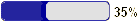
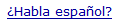




Here are some tips for using this website.
On each page, answer the questions the best you can. If you're using this website for someone else, answer the questions as if you were that person.
You'll see some questions with a star (*) next to them. You must answer these questions before you can go on to the next page.
Please do not use the Forward, Back or Stop buttons on your browser. Instead, use the Pre-Screening buttons at the bottom of each page. You can click on these to move between pages:
Next
|
|
Click the Next button when you're done with a page and ready for the next questions. |
|
||
| Previous |  |
Click the Previous button if you need to go back to a page to change your answers. |
Exit
|
 |
You'll see this item when using the Pre-Screening tool. When you're using Pre-Screening click the Exit button to clear all of your answers and go back to the home page. Please don't click this button unless you're done using Pre-Screening |
|
||
Along the way you'll see these items, too:
|
||
| Progress Bar | 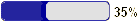 |
The progress bar shows you how close you are to being done. |
| Spanish | 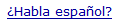 |
Click the Habla Espanol link to view the Spanish version of the website. |
 |
Click the Print link to print the page you are currently on. | |
| Help |  |
Click the Page Help link if you have a question about what we're asking or if you don't know how to answer a question. |
| Learn More |  |
Click the Learn More button to go to the Department of Social Services website and receive more information on the benefit program. |
| Keyword Help | People in your home must include your immediate family. | You will see words in the text and questions displayed as a link. Clicking the link will display the definition of the word. |
| Field Help |  |
Click the Question mark to learn more about the information you should enter. |